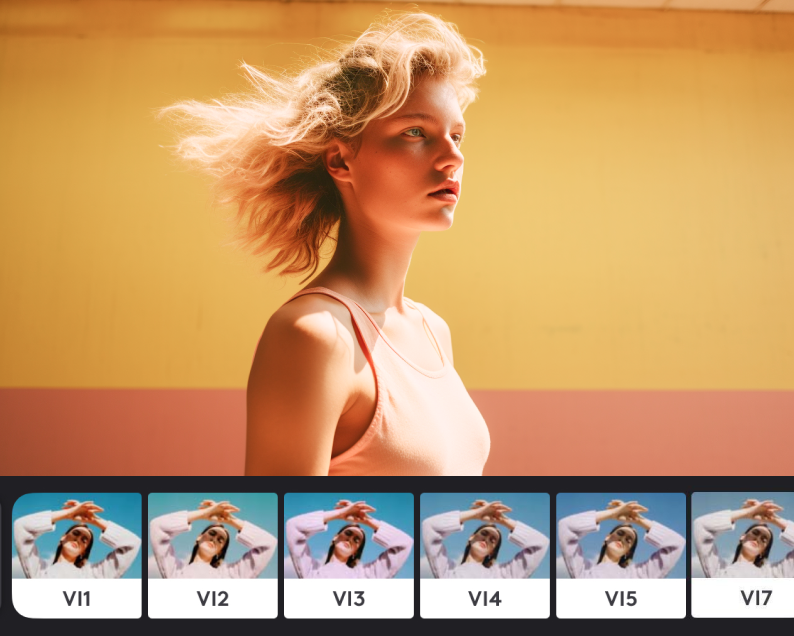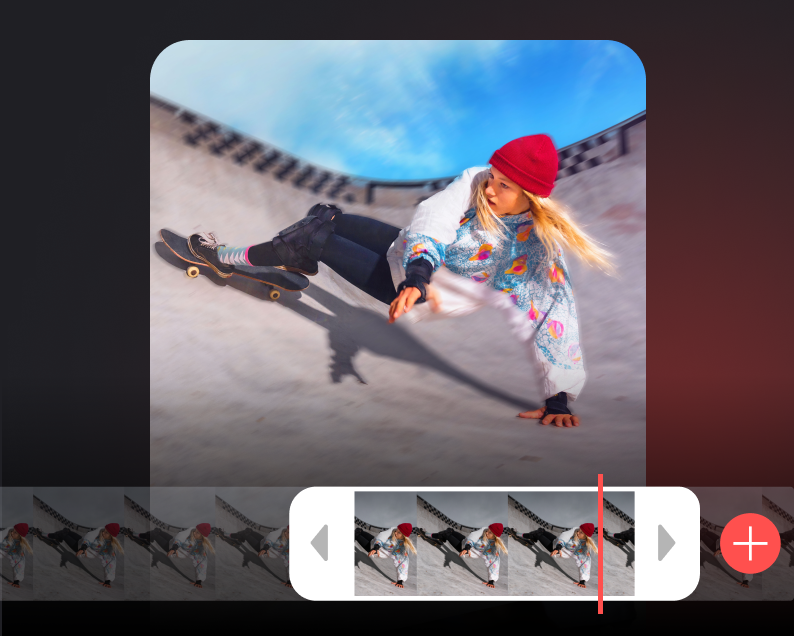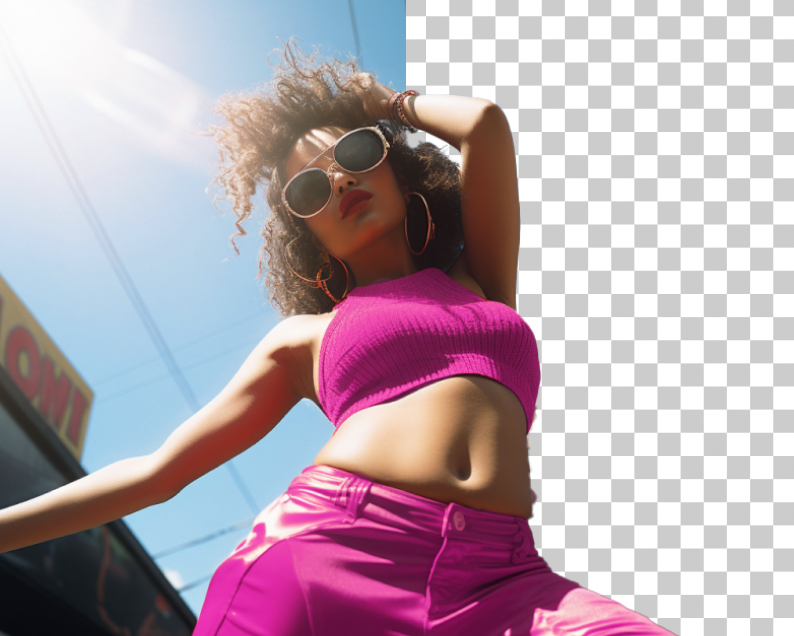Get the perfect orientation with a flipped video
Sometimes the world looks better from a different angle. With Videoleap’s video flipper tool, instantly turn your videos upside down or right-side up with just one tap.
Rotate your video 180 degrees horizontally or vertically. Whether you're correcting a mistakenly upside-down clip or aiming for a fresh perspective in your content, our tool makes it effortless.


Mirror videos horizontally or vertically
Reflect your video horizontally or vertically to create symmetrical effects or to correct orientation mishaps. Ideal for artistic projects or just adding that extra flair to your content, mirroring offers a new dimension to your storytelling.
Social media ready
Whether it's for a TikTok trend, an Instagram story, or a YouTube vlog, flipping or mirroring your videos can give them a unique edge.
Videoleap ensures your content is not just seen but remembered, offering you the tools to make your videos stand out in the crowded world of social media.