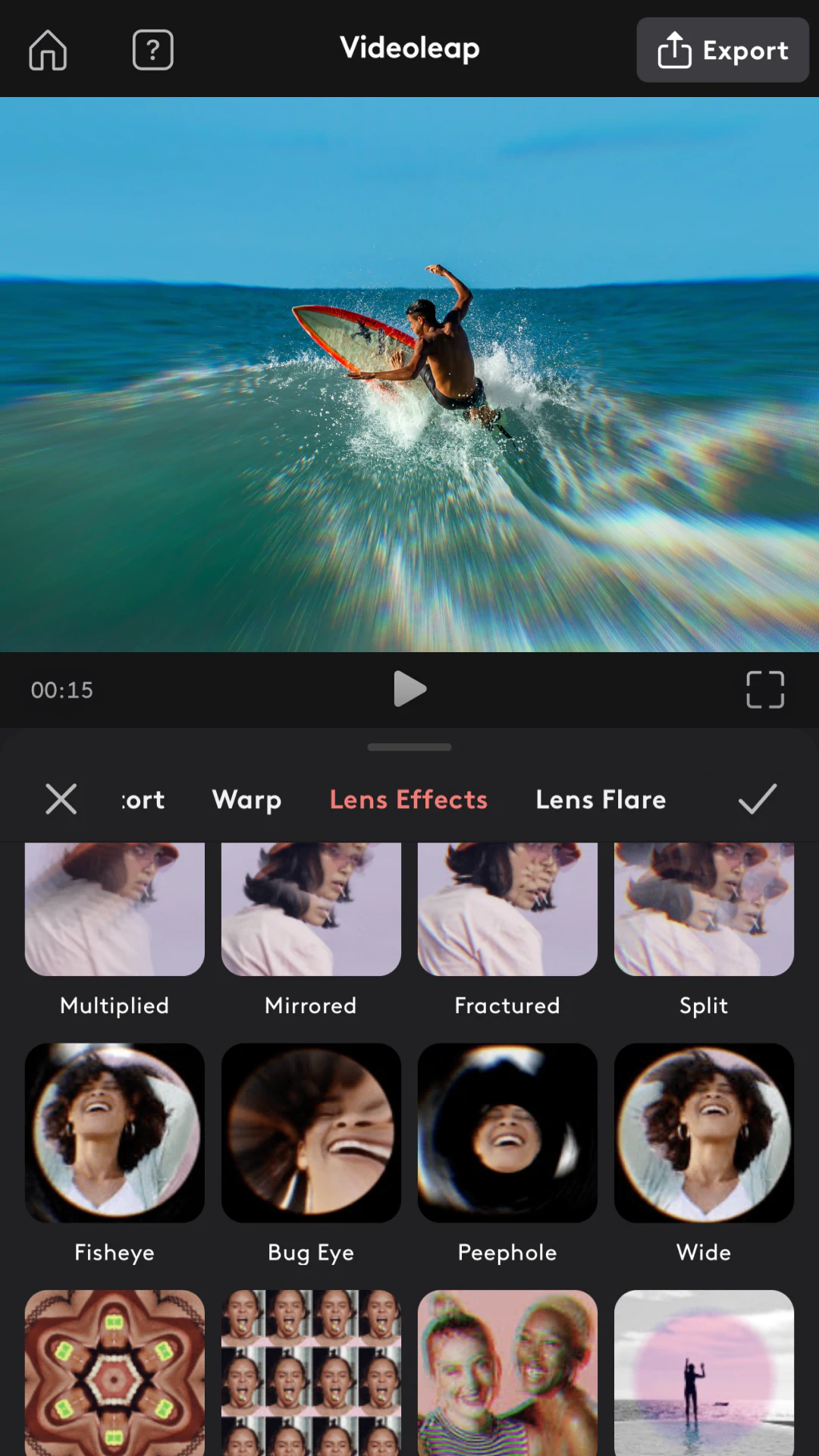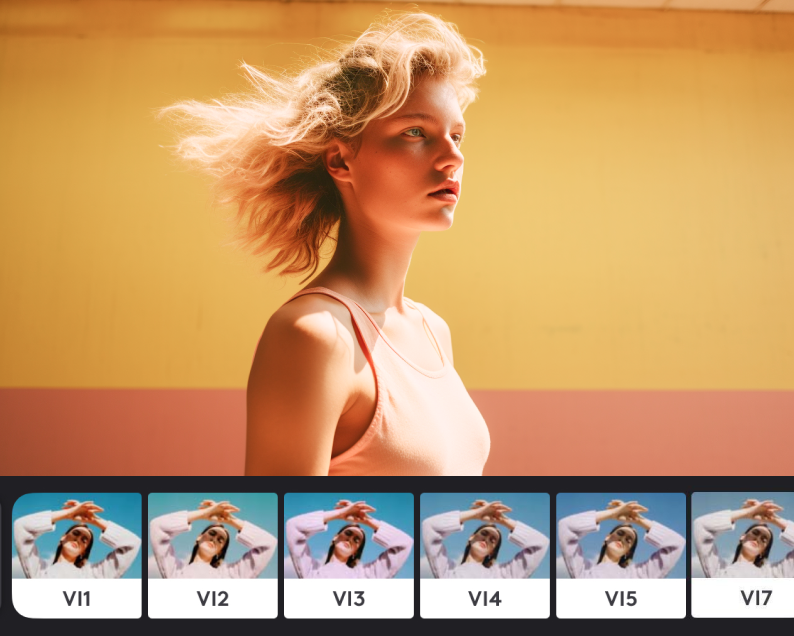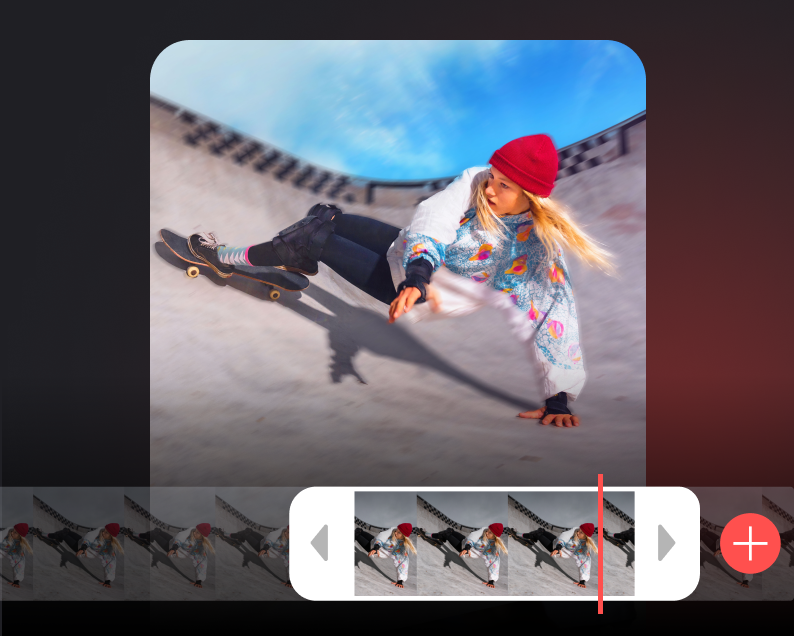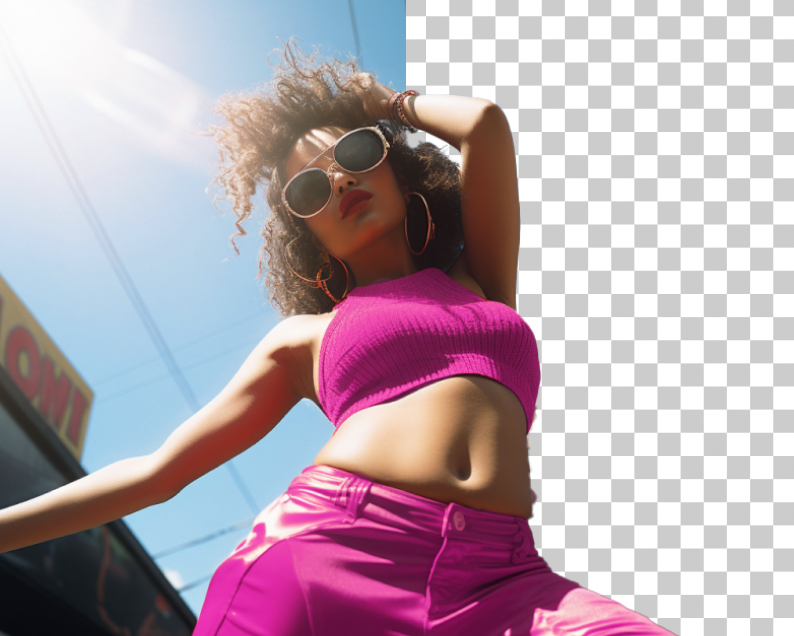Discover AI Video Effects
Jump on trends in one tap. Create an AI generated video using incredible AI effects on images and videos or try our custom prompts to create your own! Switch up landscapes and interiors, transform yourself into your favorite anime style or gaming legend, and so much more.


Craft seamless stories with video transitions
Seamlessly weave your story together with our wide range of transitions. From classic dissolves and fades to dynamic shakes, flickers, our transitions ensure your video flows smoothly. Whether it's for a dramatic YouTube video or an engaging social media post, our transitions add the perfect touch to your narrative.
Add motion & stop motion effects to videos
Elevate your storytelling and create mesmerizing visual experiences with motion and stop motion effects. Add fluid movement to your videos creating smooth transitions or a sense of speed with motion or bring a unique, frame-by-frame animation style that turns sequences into captivating visual narratives with stop motion.
Stop motion effects are iOS-exclusive.

Make your edits pop with our collection of video effects
Step into a world of creative possibilities with Videoleap’s array of visual effects. Add flair to your videos with distort, warp, rays, and lens flares. Our blur video effect focuses your audience's attention, while glitch effects add an edgy feel. Whether it's a retro video effect for a throwback feel or a flash video effect for high-impact moments, our library has it all.