In a world brimming with stories, your photos hold tales waiting to be told. Videoleap’s video editor brings the power to transform those static memories into engaging, flowing narratives. Imagine breathing life into your pictures, turning them into videos that not only showcase moments but tell your unique story. With Videoleap, this imaginative leap is not only possible; it's effortless. So, let’s dive in on how to put audio on photos in video.
Crafting your story with pictures
Storytelling is an art, and every photo in your gallery is a brushstroke. With Videoleap, arranging your pictures in a sequence that weaves your narrative becomes a breeze. Whether it's recounting a day in the city or compiling memories of a grand adventure, Videoleap's intuitive interface and templates lay the groundwork for your visual tale. Here, every picture is a scene, every sequence a chapter in your story.

Enhancing visuals with effects and filters
A good story captivates; a great one immerses. Videoleap's array of video effects and filters is your palette to color your narrative vividly. Want to cast a nostalgic glow over childhood photos? Or perhaps add a dash of whimsy to your travel diary? Add effects and video filters to video and watch as your videos transform from simple recounts to mesmerizing sagas.
Setting the tone with music
The right soundtrack can turn moments into feelings, photos into experiences. Videoleap simplifies the process of adding audio to your video, ensuring the music matches the tone of your story.From uplifting tunes for your happiest memories to contemplative melodies for reflective montages, selecting the perfect track from Videoleap's library—or uploading your own—is the key to setting your video's tone.
From photos to video: The practical steps
Ready to start your directorial debut? Here's how to make picture videos on Videoleap:
- Upload your photos: Begin by selecting the images that will star in your video.
- Arrange and edit: Place your photos in narrative order, trimming or splitting as needed.
- Apply effects and music: Enhance your visuals with effects and set the mood with the perfect soundtrack.
- Finalize your video: Review your creation, make any last adjustments, and it's ready to go.
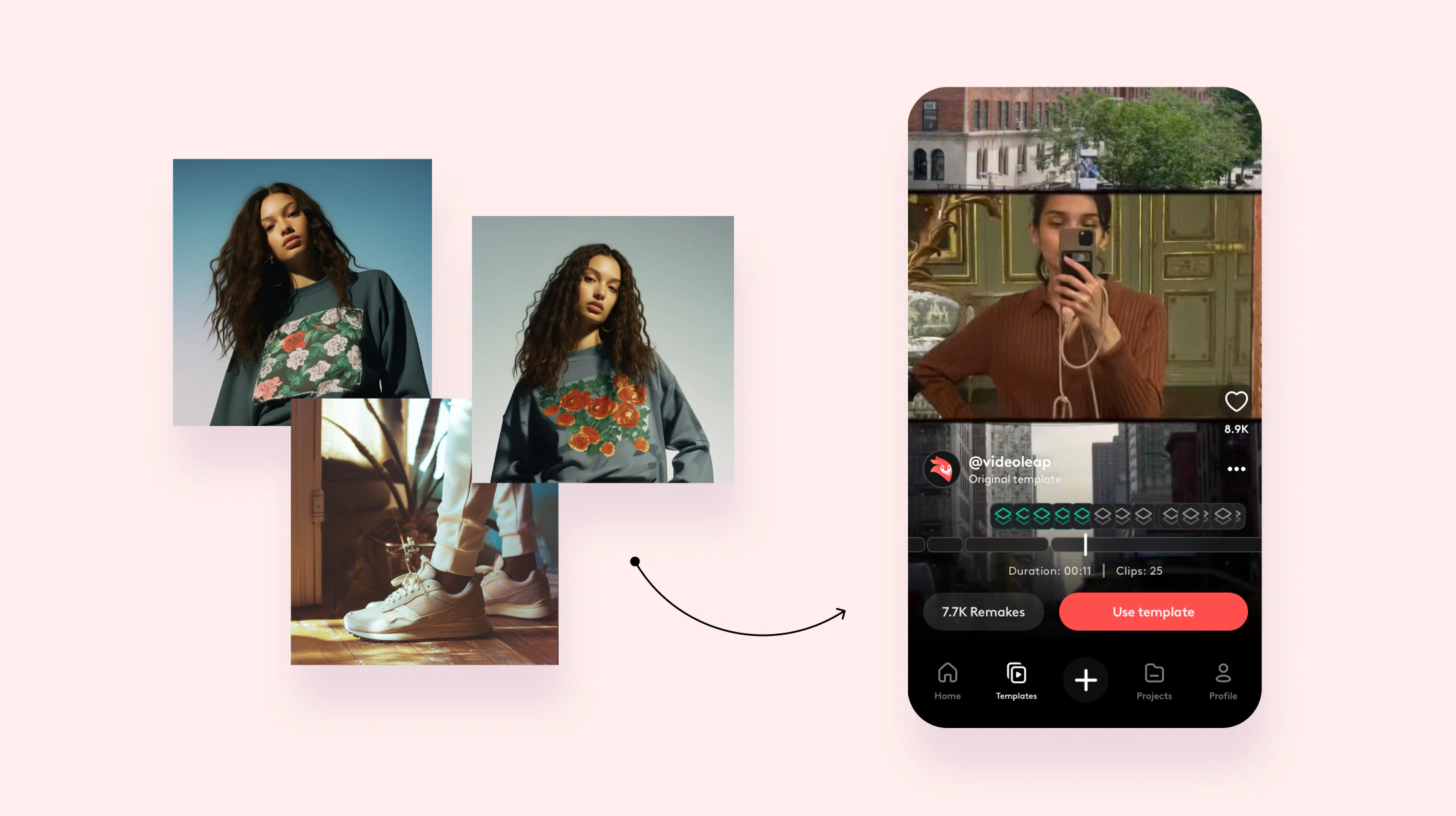
Crafting memorable slideshows with ease
Transforming your pictures into a slideshow allows for a narrative that unfolds with each slide, turning static images into a captivating story. With Videoleap’s slideshow maker tools, crafting these slideshows is both straightforward and creative:
- Sequence your story: Arrange your photos in an order that best tells your story, whether it's chronological for events or thematic for concepts.
- Customize transitions: Choose from a variety of transition effects between slides to ensure the flow matches the mood of your narrative. Smooth transitions can evoke a sense of continuity, while dynamic ones can inject energy.
- Add a soundtrack: Like with individual videos, the right music can enhance the emotional impact of your slideshow. Videoleap allows you to sync your images with music, bringing an additional layer of expression to your creation.
Creating engaging Reels for social media
In the age of short-form content, Reels have become a powerful tool to capture attention on platforms like Instagram. Videoleap’s tools equip you to make videos from photos by turning your photos into dynamic Reels:
- Pick a theme: Whether showcasing a recent trip, a fashion lookbook, or a day in your life, selecting a cohesive theme keeps your Reel focused.
- Experiment with Tempo: Play with the pacing of your images within the Reel. Rapid sequences can energize your content, while slower tempos allow for moments of reflection.
- Leverage effects and text: Amplify your Reel with Videoleap’s effects for visual flair and use text overlays to add context or humor. This combination ensures your Reel is not just seen but remembered.
By incorporating slideshows and Reels into your repertoire, Videoleap extends your creative potential, enabling you to share your experiences, ideas, and visions in rich, varied formats that resonate with viewers. Whether you're reminiscing, informing, or entertaining, these formats offer fresh, engaging ways to connect with your audience.

Crafting captivating recap videos
Recap videos are a fantastic way to celebrate milestones, summarize events, or reflect on personal growth. With Videoleap’s recap video maker tools, crafting a recap video from your photos becomes not just simple, but a creative journey:
Compile key moments: Select photos that represent the highlights of the period you're recapping, whether it's a fantastic trip, a successful project, or a year in review.
Narrative flow: Arrange your photos to tell the story in a compelling order. Consider starting with an attention-grabbing image and building your narrative to a meaningful conclusion.
Conclusion
The final step in your Videoleap journey is sharing your creation. Whether it’s captivating your Instagram followers, sharing privately with family, or uploading to YouTube, Videoleap ensures the making of videos from photos reaches your audience seamlessly. Now, it's your turn to inspire, engage, and connect through the stories you tell with your video of pictures.







.svg)

.svg)









